Integrate Bash in Visual Studio2019 on Windows
Recently, I want to integrate git hook into my project written in C++. But the most git hook scripts except framework like pre-commit or husky are needed to run on Unix-like system.
Moreover, our team mainly develop on platform mainly on Windows. In order to let git hook scripts work smoothly and painlessly in the teams. I try to integrate bash used by git-windows and visual studio to make scripts work on Windows
Required Install
Visual Studio
Git on Windows , for I install git before install Visual Studio, I am not sure that install git-on-windows via Extension Manager whether auto-integrate or not
Steps
In VS2019, function tab: Tools > Options
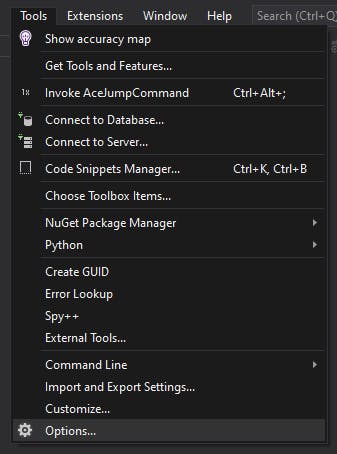
Then under Environments > Terminal

Add a profile "bash" for example, fill Name field and Shell location where you install Git. Usually install git
On whole PC, the path is "C:\Program Files\Git\bin\bash.exe", and there is also sh.exe you can choose
After Click Apply and OK buttons, you could see there is a bash profile on the view of terminal(Ctrl-`) you can call to run a bash terminal in Visual Studio. Basically, as long as you open the repo or directory with Visual Studio, the terminal will cd to the path of this repo in default.

Others
Take care your eyes: Change the font size of terminal
Options > Environment > Fonts and Colors
Show settings: Terminal, and you can adjust font size of terminal
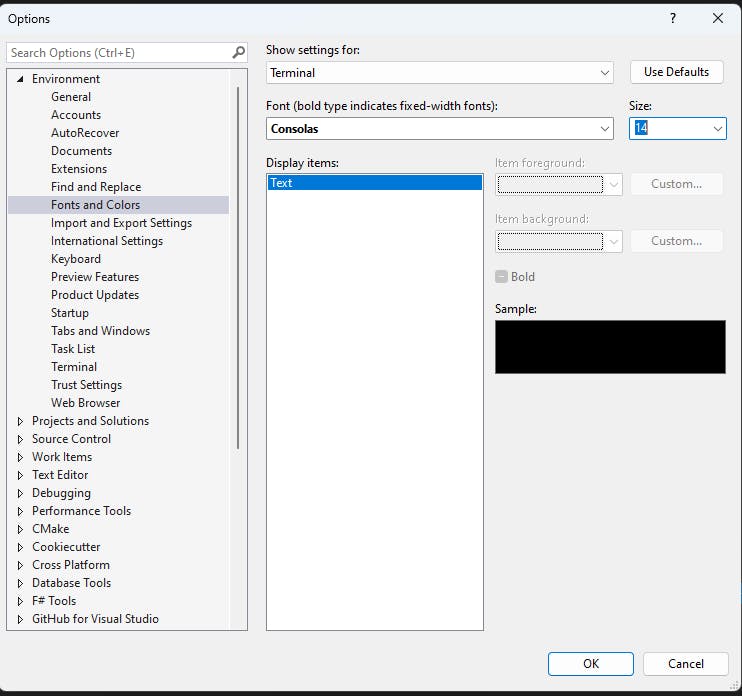
If you have other better solution, welcome to comment <3